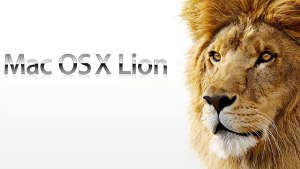I heard the very sad news yesterday that one of my colleagues and close friends, John Pospisil, passed away two days ago, aged just 39.
He had been treated for a brain tumor since 2009, and had gone through surgery, chemo, radiotherapy and an experimental treatment trial, and as far as I knew, the cancer was at least being held at bay.
However, I know that when John became aware he was ill (with a phone call, “Would you mind if I didn’t attend a meeting with a client and you took my place… I don’t want to freak you out, but I’ve just found out, well, that I have a brain tumor”), that he was not keen to broadcast it to the world. He wanted to keep on doing the things — and being with the people — he loved, without focusing on the sickness.
His many online outlets show he has been active right to the end of his life, which is, I know, exactly what he would have wanted.
He was one of the most decent guys I’ve ever known — generous with his time and in his business deals and utterly devoted to his wife Rocio and two young children Grace and Hannah.
He was always keen for a stimulating and entertaining chat about the machinations of the tech media, and musings over how exactly Google News’ algorithms worked. I met him regularly for lunch or coffee and we chewed over ideas for new ventures and swapped tips on our own successes and failures.
But as I got to know John better, we connected on a philosophical level as well. He told me about his faith and that he believed God had shown himself to him. We both shared a deep love for family.
On a professional level, John had a string of successes, borne from his creative, entrepreneurial spirit.
He conceived, founded and edited Computer CHOICE magazine (CHOICE has published a lovely memorial article about him here); founded and ran Free Access, an IT newspaper that was distributed with great success through retailers for many years.
He wrote a book on hacking MySpace (something he always reminisced on with a mix of mirth and entrepreneurial pride, as it was a case of ‘right time, right place’ even though he wasn’t really that interested in MySpace), and published a series of computer and business related books for CHOICE.
More recently, he ran a very successful blog network called Blorge, reporting on the global technology space, and fostering the talents of many bloggers.
Alongside all that, he was also a successful marketing/comms consultant.
Behind the scenes, he has quietly been a MediaConnect IT Journo awards judge in the past, helping to recognise the work of the best IT journalists in the industry.
Despite his many successes, his beautifully humble approach to the world is encapsulated well in what he wrote on his “about” page — “I’m husband to Rocio and father to Grace and Hannah – my greatest achievements. The truth is, any material success I’ve had in this life really comes down to being at the right place at the right time. That’s not false modesty, just an acknowledgement of how life truly works. If you need me to help you with something, you already know who am, and how I can help. Just get in touch.”
As CHOICE’s Chris Ruggle points out, though, “John Pospisil joined CHOICE in 1994 as a young man who often expressed surprise at how lucky he was to work here. In fact, he made most of his own luck through his intellect and hard work.”
I couldn’t agree more with a comment one of his other friends, Ravi Prasad, wrote in his memory: “John was a good friend. I was expecting us to be friends for the rest of my life. Friends like these are hard to find, you only get a handful in a lifetime. He was so funny and clever and bright and totally charming. I’ll miss John. Rocio, my thoughts are with you and your beautiful children.”
John’s funeral will be this Monday, 21st November 2011. Email me for the details.